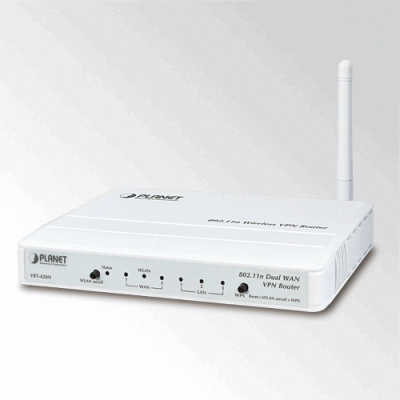192.168.16.1 is an IP address that is used by default by modems or WiFi routers. If you enter 192.168.0.1 in the address bar of your Internet browser, you will be able to see the admin area of your router (but only if 192.168.0.1 is the IP address of your router).
The best known router companies that use this IP address by default are D-Link, Netgear or TP-LINK .
However, 192.168.0.1 is only one of many standard IP addresses for routers/modems. The following IPs are also very commonly used:
192.168.1.1, 192.168.2.1, 192.168.1.254 or 192.168.10.1. Such standard IPs are known as Default Gateway IP.
Hardly anyone knows the IP address of their router. This is because only in rare cases you need your router IP ( 192.168.0.1 ).
Mostly technicians need this information to make changes to your router.
But still there are situations where you need to access your router. For example, if you want to change the router password, enable or disable parental controls or set up a WiFi guest account.
In these cases it is necessary to know the IP address of your router.
How do I log in to my router / 192.168.0.1 ?
Open your favorite browser and enter the following URL in the address bar: http://192.168.0.1

After a few seconds you should see the login interface of your router. If you do not know the login details of your router, you can either reset your router to the factory settings or try one of the username/password combinations listed below.

I have forgotten my password. How can I reset it for 192.168.0.1 ?
The easiest way to reset the password is to reset your modem/router. You can do this simply by looking for a small button on the modem. Often you will find it on the back. In some cases the button is so small that you have to use a paper clip or toothpick to reach the button. Now you should keep the button pressed for 10 - 20 seconds. That will initiate the factory reset of your router and can take a few minutes.
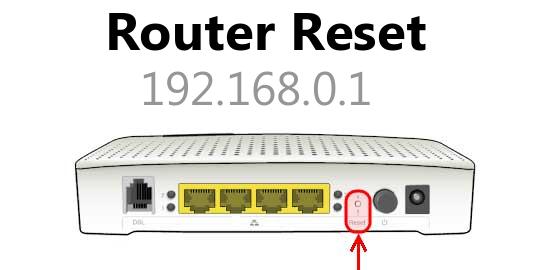
List of default username/password combinations for routers using 192.168.0.1 as IP address
| Username | Password |
| admin | admin |
| admin | (blank) |
| admin | password |
| (blank) | admin |
| (blank) | (blank) |
| admin | |
| cusadmin | password |
| n/a | admin |
| n/a | n/a |
| admin | Motorola |
Routers with the default IP 192.168.0.1