To access a Cisco router (for example: RV082 (Linksys) ,AIR-OEAP602I-A-K9 or Meraki MR24 ) you need the corresponding login data and IP address. If you do not know the IP and login information of your router, you will find them in the Cisco Router Manual. In case you don't have a manual or don't feel like searching for the data, you can easily use the following login guide.
Contents
Select your Cisco router

Login Guide for Cisco
- Open your browser (on desktop or mobile) and enter 192.168.1.1 (this is the most common default router IP for Cisco routers according to our database) in the address bar to access admin panel of your router.
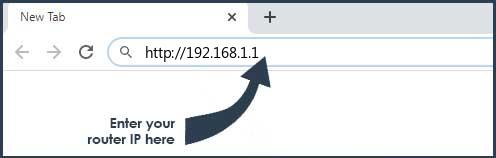
- Now you see 2 fields where you can enter the router username and router password.
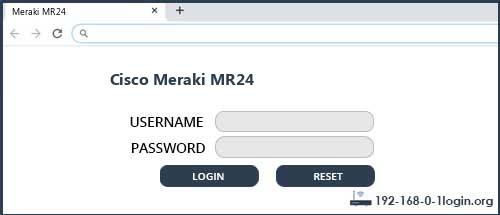
- The most common default username/password combination for Cisco routers is Cisco and Cisco.
- Enter the username and password, click on the login button and now you should have access to the user interface of the router.
The username/password combination doesn't work ? Then try the following method...
If you know the model name/ID of your Cisco router then select your device from the dropdown list below. You will be forwarded to our login guide for your device ( including user manuals etc.).
Select your device
Most common login IPs for your Cisco router device
For example, if you want to change the security settings of your Cisco router, you need the router IP address. Hardly anybody knows their router IP, because you only need it in rare cases. Often you can find it on the back of your Cisco router or in the manual. If you can't find the IP anywhere, you can try the IP addresses from the list below. One of them should lead you to the login page of your Cisco router.
Common username/password combinations for Cisco routers
We have compiled a list of the most common username/password combinations for Cisco routers. Try the different combinations to log in. Often one of the listed combinations works.
| Username | Password |
| Cisco | Cisco |
| admin | admin |
| (blank) | (blank) |
| admin | password |
| admin | (blank) |
| (blank) | Cisco |
| root | attack |
| admin | changeme |
| bbsd-client | NULL |
| Administrator | admin |
| (blank) | admin |
| (blank) | riverhead |
| (blank) | |
| sa | (blank) |
| bbsd-client | changeme2 |
| cusadmin | highspeed |
| admin | cisco |
| user | (blank) |
| Administrator | changeme |
| admin | 1PTV-ADM1N |
| cable-docsis | |
| admin | tsunami |
| (blank) | 233897301 |
| (blank) | changeit |
| admin | default |
| bubba | (unk) |
| cmaker | cmaker |
| admin | telstra |
| n/a | (blank) |
| netrangr | attack |
| (blank) | public/private/secret |
| superuser | superuser |
| ATTadmin | 401!VEN |
| c | |
| ILMI | |
| admin | system |
| hsa | hsadb |
| (blank) | _Cisco |
| root | blender |
| admin | W2402 |
| (blank) | W2402 |
| root | secur4u |
| cmaker | |
| EAdmin<systemid> | (blank) |
| Admin123 | Admin123 |
| prixadmin | prixadmin |
| uwmadmin | password |
| admin | diamond |
| cusadmin | cusadmin |
| End User | 7936 |
Cisco Router Manuals
74 -  Manual
Manual
74-4876-04 -  Manual
Manual
851 -  Datasheet
Datasheet
851W -  Datasheet
Datasheet
857 -  Datasheet
Datasheet
857W -  Datasheet
Datasheet
861 -  Datasheet
Datasheet
861W -  Datasheet
Datasheet
867 -  Datasheet
Datasheet
867W -  Datasheet
Datasheet
870-Series -  Manual
Manual
871 -  Datasheet
Datasheet
876 -  Datasheet
Datasheet
876W -  Datasheet
Datasheet
877 -  Datasheet
Datasheet
878 -  Datasheet
Datasheet
881 -  Manual
Manual
881-W -  Manual
Manual
887W -  Datasheet
Datasheet
AIR-AP1220B-A-K9 -  Manual
Manual
AIR-AP1242AG-A-K9 -  Manual
Manual
AIR-AP1252AG-A-K9 -  Manual
Manual
AIR-BR350-A-K9 -  Manual
Manual
AIR-CAP2601E-A-K9 -  Manual
Manual
AIR-CAP2602 -  Manual
Manual
AIR-CAP2602E-A-K9 -  Manual
Manual
AIR-CAP3502 -  Manual
Manual
AIR-CAP3502E-A-K9 -  Manual
Manual
AIR-CAP3502P-A-K9 -  Manual
Manual
AIR-CAP3702E-A-K9 -  Manual
Manual
AIR-CB20A-A-K9 -  Manual
Manual
AIR-LAP1131AG-A-K9 -  Manual
Manual
AIR-LAP1131G-A-K9 -  Manual
Manual
AIR-LAP1252AG-A-K9 -  Manual
Manual
AIR-LAP1262N-A-K9 -  Manual
Manual
AIR-MP20B -  Manual
Manual
AIR-MP21G-A-K9 -  Manual
Manual
AIR-OEAP602I-A-K9 -  Manual
Manual
AIR-PCM352 -  Manual
Manual
Aironet 1140 -  Datasheet
Datasheet
Aironet 1240AG -  Datasheet
Datasheet
AM10 -  Manual
Manual
AP541N -  Manual
Manual
CVR100W -  Manual
Manual
DDR2200-CL -  Manual
Manual
DDR2201v1 -  Manual
Manual
DPC2100 -  Datasheet
Datasheet
DPC2203 -  Datasheet
Datasheet
DPC2505 -  Datasheet
Datasheet
DPC3010 -  Datasheet
Datasheet
DPC3825 -  Manual
Manual
DPC3828S -  Manual
Manual
DPC3829 -  Manual
Manual
DPC3829AD -  Manual
Manual
DPC3848 -  Manual
Manual
DPC3848V -  Manual
Manual
DPC3848VM -  Manual
Manual
DPC3929CAD -  Manual
Manual
DPC3929CMAD -  Manual
Manual
DPC3939 -  Manual
Manual
DPC3939 XFINITY -  Manual
Manual
DPC3940CMAD -  Manual
Manual
DPC3941 -  Manual
Manual
DPC3941B -  Manual
Manual
DPC3941T XFINITY -  Manual
Manual
DPQ3925 -  Manual
Manual
EA2700 -  Manual
Manual
ECP3940ADL -  Manual
Manual
Edge 300 (CS-E300-AP-K9) -  Manual
Manual
EPC2425 -  Manual
Manual
EPC3000 -  Datasheet
Datasheet
EPC3828D -  Manual
Manual
EPC3925 -  Manual
Manual
EPC3928AD -  Manual
Manual
EPC3928S -  Manual
Manual
FlipShare CTV1 -  Manual
Manual
FlipShare CTV1W -  Manual
Manual
ISB7005 Wireless Module -  Manual
Manual
ISB7105 -  Manual
Manual
Linksys-E1200 -  Manual
Manual
Linksys-E1550 -  Manual
Manual
Linksys-E2000 -  Manual
Manual
Linksys-E2500 -  Manual
Manual
Linksys-E4200 -  Manual
Manual
Linksys-E900 -  Manual
Manual
Linksys-EA2700 -  Manual
Manual
Linksys-EA3500 -  Manual
Manual
Linksys-EA4500 -  Manual
Manual
Linksys-X2000 -  Manual
Manual
M10 -  Manual
Manual
M20 -  Manual
Manual
Meraki MR12 -  Manual
Manual
Meraki MR18 -  Manual
Manual
Meraki MR24 -  Manual
Manual
Meraki MR32 -  Manual
Manual
Meraki MR34 -  Manual
Manual
Meraki MX60W -  Manual
Manual
Meraki MX64W -  Manual
Manual
RAN201 -  Manual
Manual
RV-120W -  Manual
Manual
RV016 -  Datasheet
Datasheet
RV042 -  Manual -
Manual -  Datasheet
Datasheet
RV042G -  Manual -
Manual -  Datasheet
Datasheet
RV082 -  Datasheet
Datasheet
RV120W -  Manual -
Manual -  Datasheet
Datasheet
RV130 -  Manual
Manual
RV180 -  Datasheet
Datasheet
RV180W -  Datasheet
Datasheet
RV215W -  Manual
Manual
RV220W -  Manual
Manual
RV315W -  Manual
Manual
RV320 -  Manual
Manual
RV325 -  Manual
Manual
RV340W -  Manual
Manual
RVL200 -  Datasheet
Datasheet
RVS4000 -  Manual
Manual
SPA2102 -  Datasheet
Datasheet
SPA3102 -  Datasheet
Datasheet
TG2050 -  Manual
Manual
Valet M10 -  Manual -
Manual -  Quick-Install Guide
Quick-Install Guide
Valet M10 v1 -  Manual
Manual
Valet M10 v2 -  Manual
Manual
Valet Plus M20 -  Manual -
Manual -  Quick-Install Guide -
Quick-Install Guide -  Datasheet
Datasheet
VEN401 -  Manual
Manual
VEN501 -  Manual
Manual
WAP121 -  Manual -
Manual -  Datasheet
Datasheet
WAP131 -  Manual
Manual
WAP200 -  Manual
Manual
WAP2000 -  Manual
Manual
WAP200E -  Manual
Manual
WAP321 -  Manual -
Manual -  Datasheet
Datasheet
WAP371 -  Manual
Manual
WAP4410N -  Manual -
Manual -  Datasheet
Datasheet
WAP551 -  Manual
Manual
WAP561 -  Manual
Manual
WAP581 -  Manual
Manual
WBPN -  Manual
Manual
WRVS4400Nv2 -  Manual
Manual
These methods don't work for me and I still not get access to my Cisco router!
Nothing helped and you don't have access to your router? Then you can do a factory reset. In most cases you can perform a factory reset by pressing a small button on the back of your Cisco router for about 10-20 seconds. Afterwards your Cisco router lights up and needs several minutes to reset the settings. Because of the factory reset your Cisco router loses the connection to all other connected devices and some devices have to be reconnected to the router after such a reset. If you are unsure, you should consult an expert to help you set up the router again.
